Community Videos
0 Videos
Want your video to be featured here?
Leave the link of your video in the comment and we will add it here.
Note: Videos containing misleading information about the mod will not be added.
Note: Videos containing misleading information about the mod will not be added.
Description
This mod makes truck physics behaviors realistic for a unique driving experience.
- Smoother truck chassis suspension
- Smoother trailer suspension
- Smoother interior camera movements
- Improved driveshaft torque simulation
- Compatible with current ATS trucks
- Optional mod support for convoy
- *For better results, it is recommended to apply the recommended gameplay settings. The settings are available below.
- **Additional configuration required for truck mods. You can find more information in the Frequently Asked Questions section below.
- CAUTION: This mod is designed for bonneted trucks and may not work properly with cabover truck mods.
Recommended Gameplay Settings
For a more realistic experience, we recommend using the recommended game settings.
Frequently Asked Questions
How to install this mod?
- Open the downloaded zip file using WinRAR or 7zip etc.
- Find “Documents/American Truck Simulator/mod” directory on your computer.
- Drag the file with “SCS” extension from the zip file to the mod folder you find.
- Enter the American Truck Simulator and activate this mod from the Mod Manager located in Profiles screen.
- Exit the mod manager and start the game. Enjoy the mod!
Does this mod work in Convoy mode?
Yes, you can use this mod in Convoy mode.
How can I make the mod compatible with a truck mod?
To make the Realistic Truck Physics mod compatible with the truck mod you use, follow these steps to create a custom add-on:
- Locate Truck Mod Files
Navigate to the directory of the truck mod you use and finddef/vehicle/truck/**truck_name**/chassis.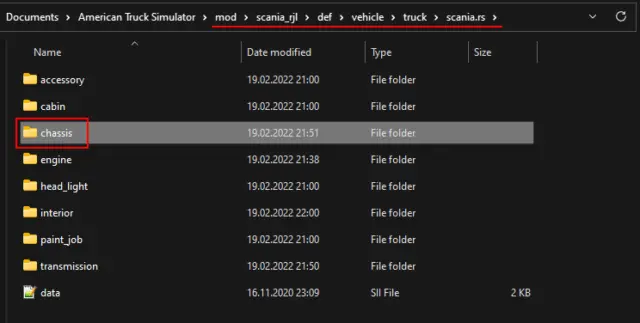
- Copy the
chassisfolder from the truck mod files. - Create New Folder
Go to your American Truck Simulator mod directory and create a new folder for your add-on.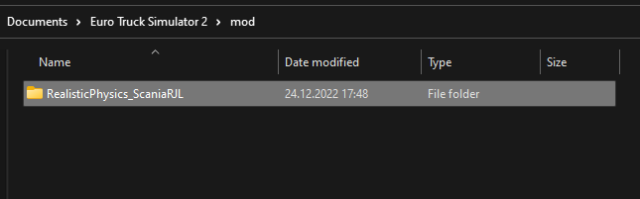
- Paste Chassis Folder
Inside the new folder, replicate the directory structure of the truck mod you use. Create a folder named**truck_name**and paste the copiedchassisfolder into it.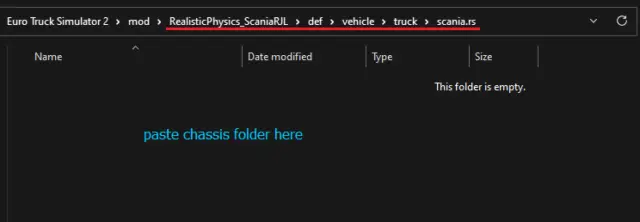
- Prepare Chassis Files
Open thechassisfolder you just pasted. You should see files with the extension.sii. Delete thesound.suifile from this folder.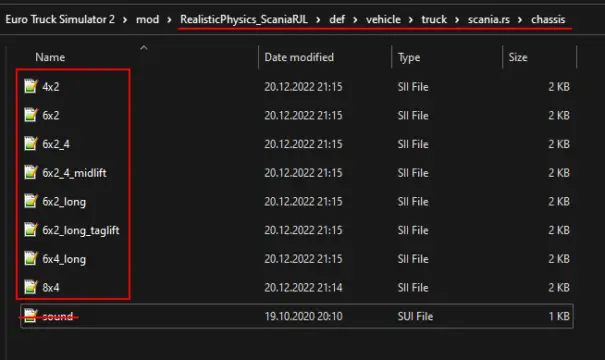
- Edit Chassis Files
– Open each.siifile within thechassisfolder using a text editor.
– Remove all lines starting withresidual_travel[].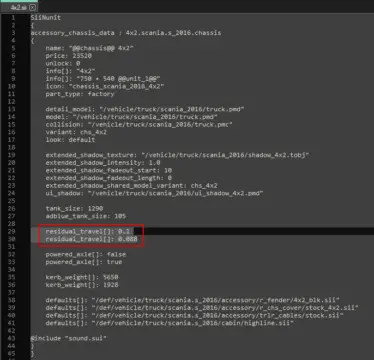
- Add Support for Realistic Truck Physics Mod
Check the chassis type from theinfo[]section of each.siifile.
Based on the chassis type, add the appropriate line of code to an empty line just before the closing}character:- For a 4× chassis file, add:
@include "/def/vehicle/realistic_physics_ch_4x.sui" - For a 6× chassis file, add:
@include "/def/vehicle/realistic_physics_ch_6x.sui" - For an 8× chassis file, add:
@include "/def/vehicle/realistic_physics_ch_8x.sui" - For a 10× chassis file, add:
@include "/def/vehicle/realistic_physics_ch_10x.sui" - For a 12× chassis file, add:
@include "/def/vehicle/realistic_physics_ch_12x.sui"
- For a 4× chassis file, add:
- Save Changes
After editing, save all.siifiles. - Finalize Your Add-On
Leave the folder you created as-is. There is no need to compress it into a ZIP or SCS archive. - Sort Your Mods
Open the Mod Manager and arrange your mods according to the required mod order.
That is all. Enjoy realistic truck physics in your game!
Download Latest Version
[ATS] Realistic Truck Physics Mod v9.1
Changelog
- Now compatible with the 1.57 update.
- Added support for the updated Kenworth T680.
- Updated chassis definitions for all trucks.
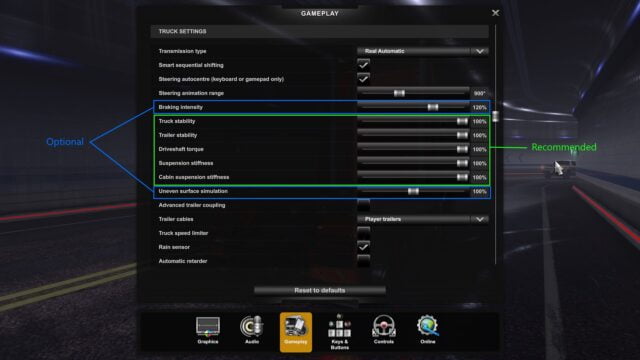

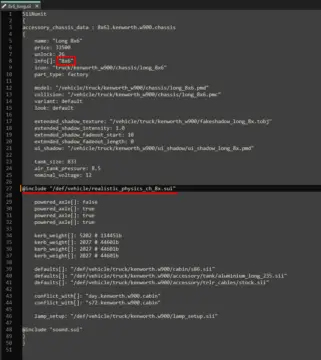



Comments